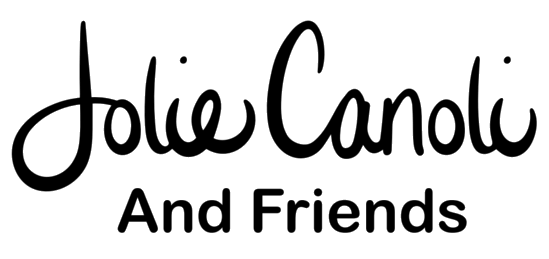“I’m struggling to get emails…”
If you have signed up for emails from Jolie Canoli and they keep ending up in your promotions tab, social, or spam folders, then do not fear! Here’s how you get them directly to your inbox.
Add Jolie Canoli as a contact
If you add my email as a contact, then your email provider will recognize these emails as something you want to receive. To do this, follow these instructions.
Open an email from Jolie Canoli.
Click on my name at the top of the email. This should open all contact information for the sender.
In the corner you should find a + button. Press this to add Jolie Canoli as a contact.
You did it!
Add to your inbox
For previous emails, open an email from Jolie Canoli. While the email is open look at the top of your screen for a button that says “move to inbox.” This will keep the correspondence heading to your inbox and not some other strange location.
You did it! The emails should be showing up for you now. Any more questions? Email us and we will help you out! Jolie@joliecanoil.com